If you have ever wanted to download a copy of a video you have in My Media in Kaltura, this is how you can do that.
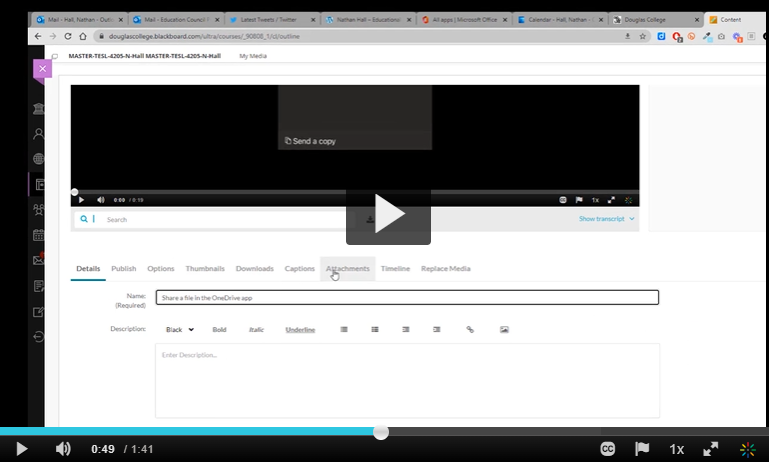
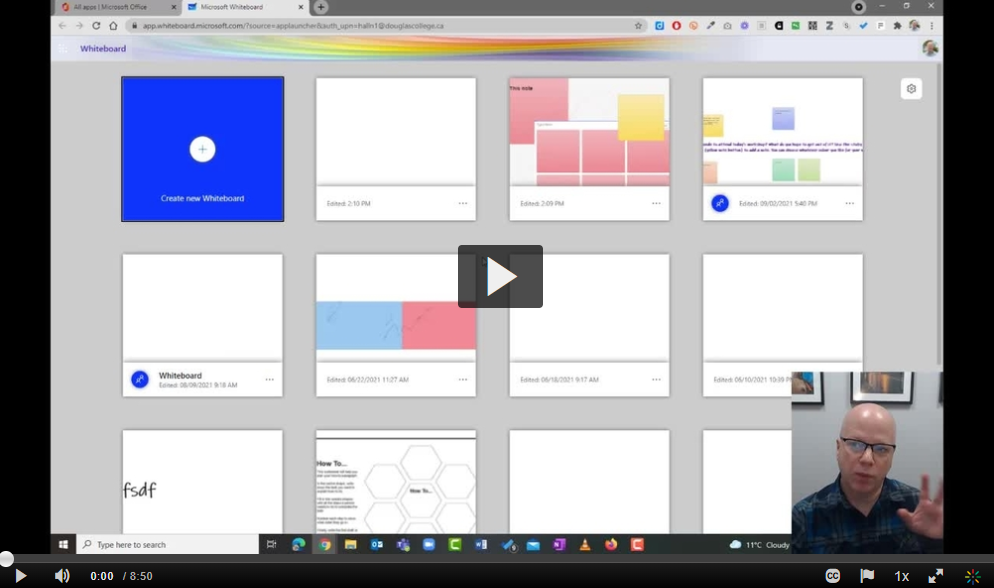
I have previously talked about using Microsoft Whiteboard with your students, but now Microsoft has added a number of features that really make it an effective collaboration and brainstorming tool. Click on the video to learn how you can use this with your students.
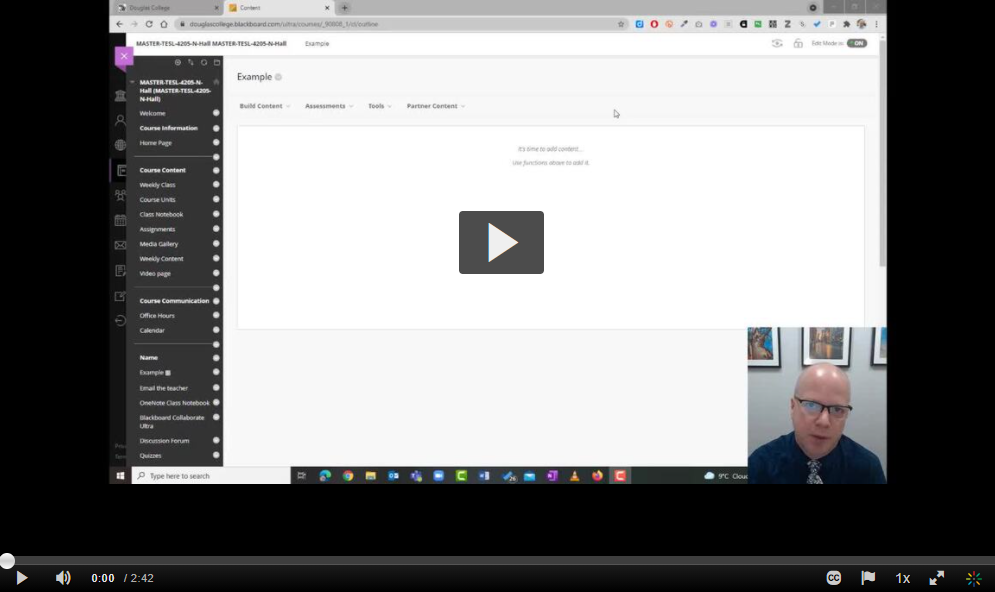
If you ever wanted to create a simple way for students to choose a meeting time with you without leaving Blackboard, you can do this using the Groups function. This video demonstrates how it works. At the end of the video, you can click on the hotspot on the screen to take you to another video that goes step-by-step through the process of doing this yourself.