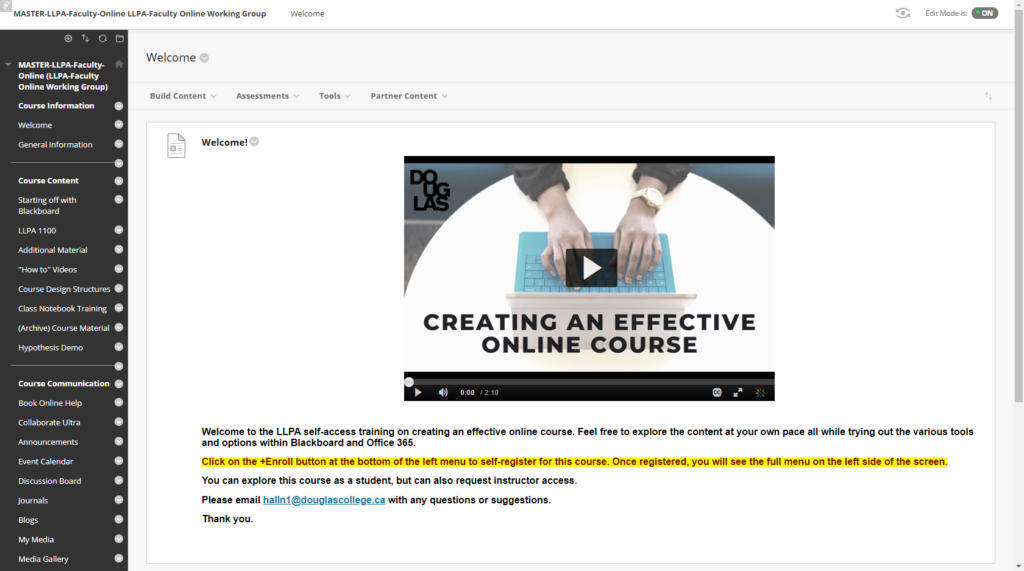
This site has a large number of resources for helping you with your online and face-to-face courses. Anyone in Douglas College with Blackboard access can self enroll by simply following these steps:
- Log into Blackboard first. This is important or the next steps won’t work.
- Click on this link to go to the LLPA Blackboard site.
- If you see a long menu on the left, you are already enrolled in the course. If you see a +ENROLL button in the menu, click on that link and follow the directions to self enroll.
- The course should be listed in your courses on Blackboard after this.