If you want your students to scan their work to share with you electronically, you can simply have them use the free Microsoft OneDrive app on their phone or tablet.
Here is a video you can share with your students on how to install the OneDrive app and then scan a document and save it to OneDrive.
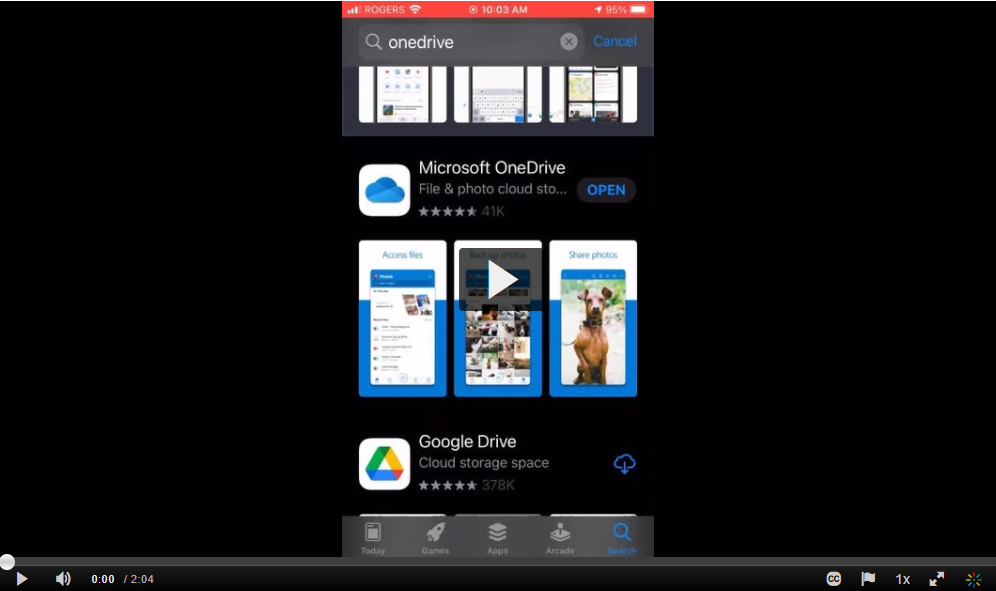
Here is a video on how students can share a file with you using the OneDrive app.
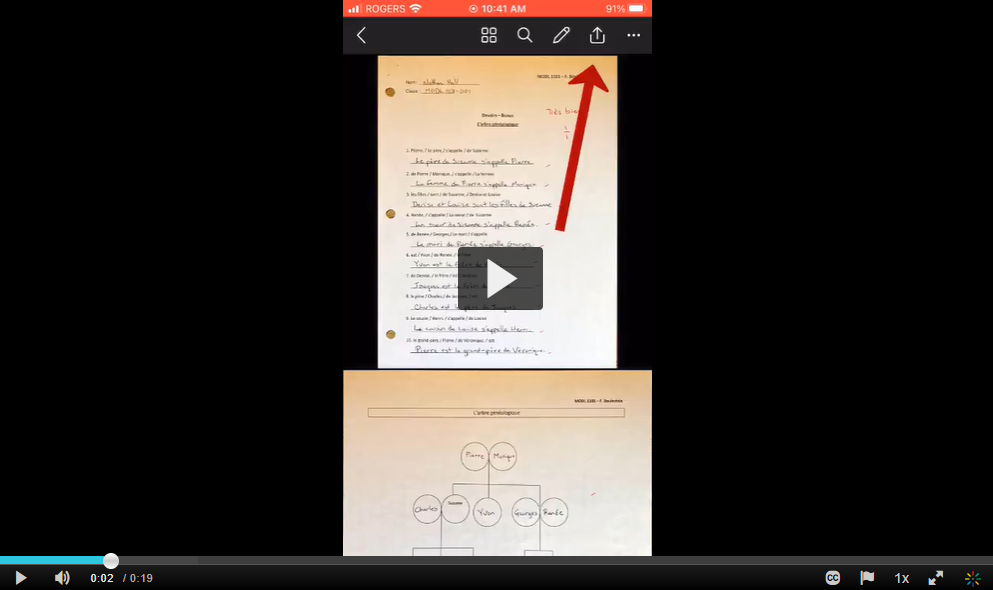
Feel free to share these videos with your students.