Click on the image below to read the December 2021 Facilitating Faculty Online Newsletter.

You would have received a couple of messages recently about Blackboard Collaborate recordings. The summary is this:
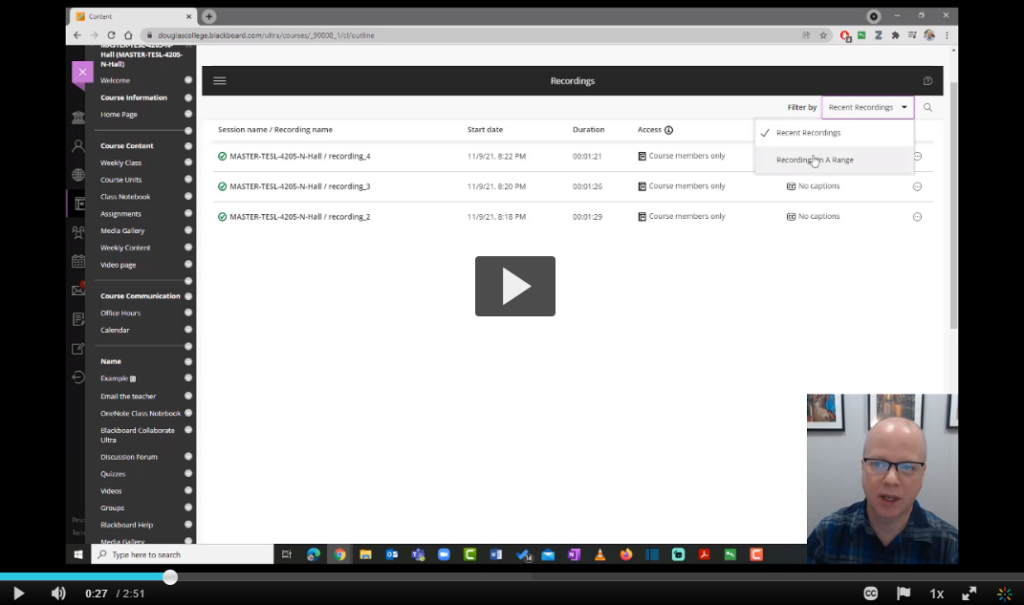
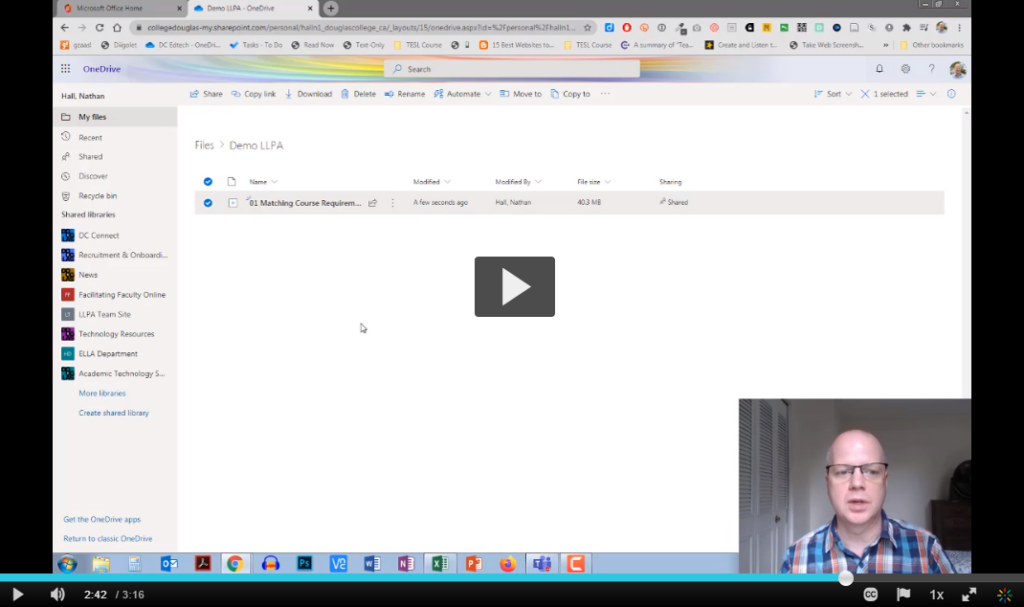

With more and more students using Chromebooks to do their work, you may find they will need a little help with completing certain tasks. I recently purchased a Chromebook I can use to support you and your students as much as I can. I will create support document and videos whenever I find something that might be helpful to share. Here are two videos to get you started. I recorded these for students, so feel free to share the links to the videos with them.
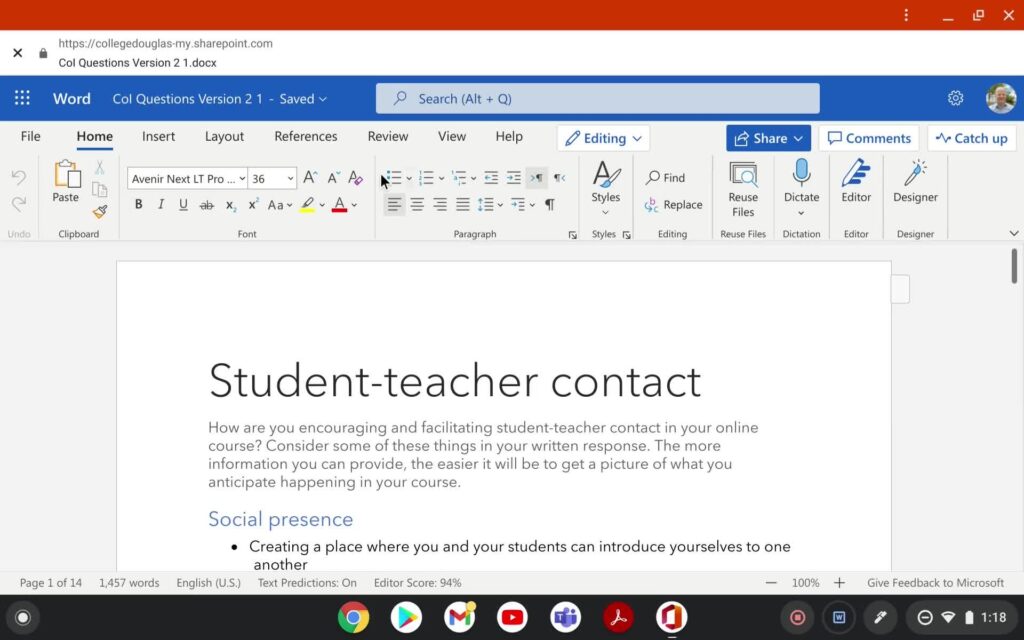
Due to some issues with Kaltura, students may not be able to upload videos using Google Chrome. For regular desktop and laptop computers, this isn’t a real issue. With Chromebooks, there is a way to install the Android version of Firefox for most newer models.

Please let me know if you or your student have any questions about using Chromebooks for doing classwork or completing assignments.
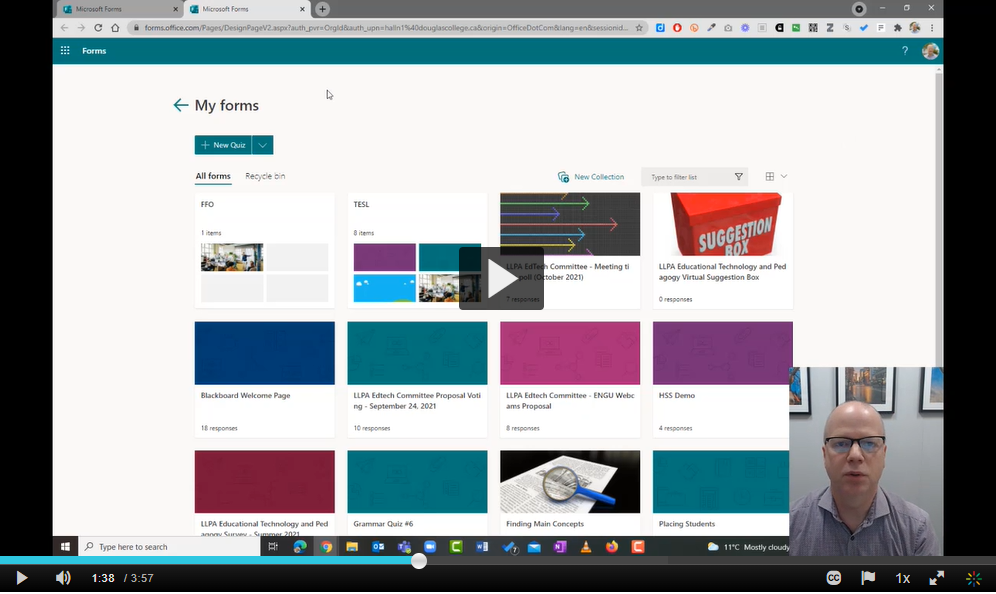
One of my favourite tools in Microsoft Office 365 is Forms. I use it in my
courses, my committee work, and anywhere else I need to collect information from people. It is a straightforward tool to use and has only gotten better over the years.
One of the main complaints I have had with Forms is the lack of ability to organize forms into folders. Thankfully, Microsoft has listened to us and has added Collections to Microsoft Forms.
Click on the image above to learn more in this 4-minute video.